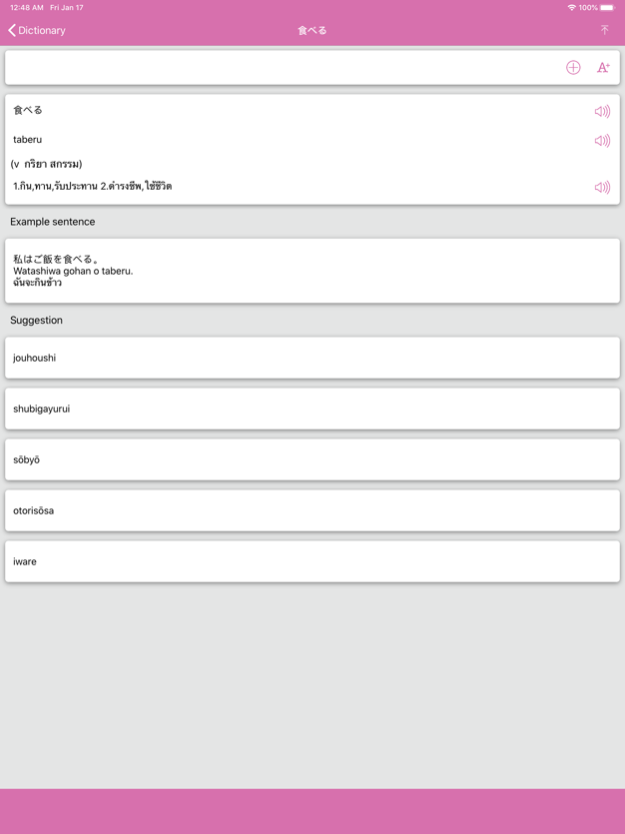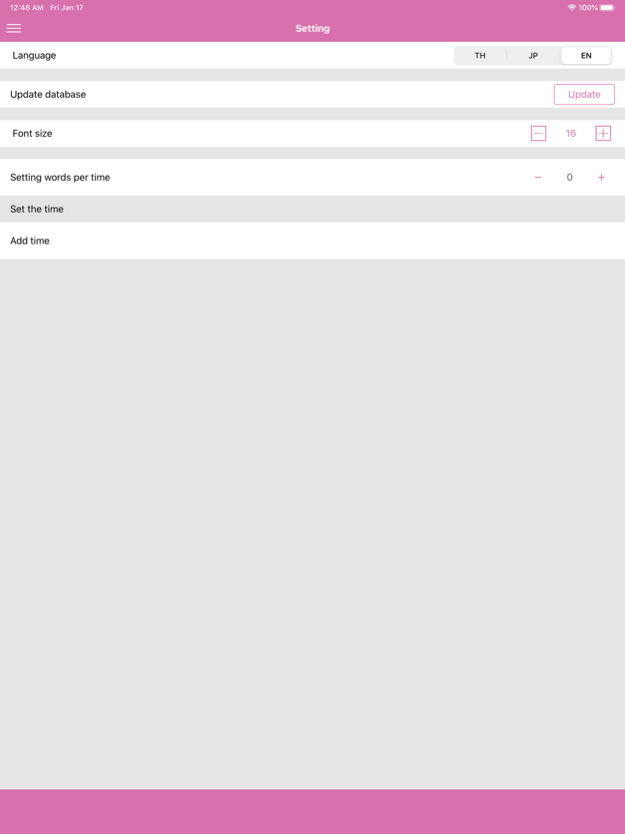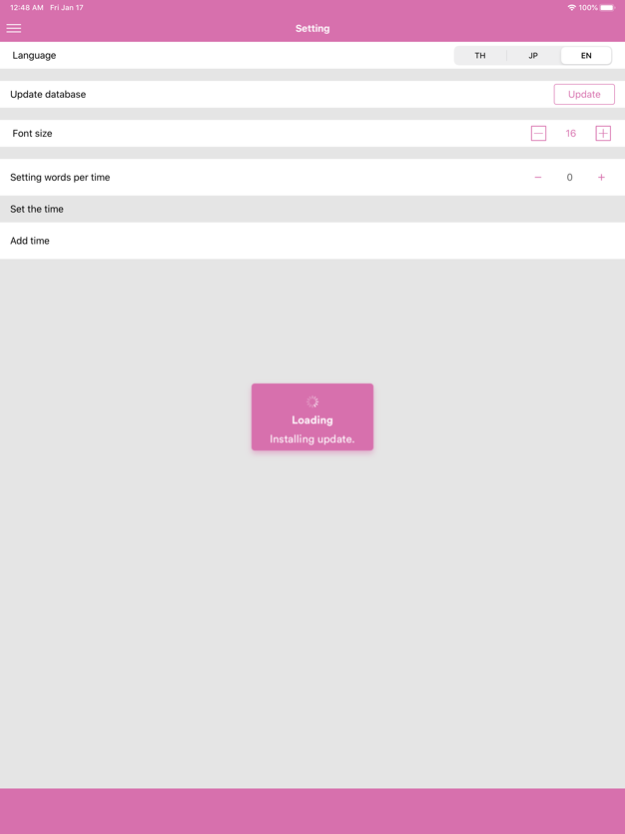J-Doradic 3.2
Continue to app
Free Version
Publisher Description
J-Doradic
"Thai-Japanese Dict Application highly popular of the year 2015 One of the most admitted dict application.."
Features
- Find vocabulary Thai - Japan - Thai Rōmaji - Japan. Japan - Rōmaji
- Can be used to search and display for Thai - Japan - has Rōmaji.
- Long sentences by translating the language, Thai - Japanese - English (like Google Translate).
- Can pronounce Thai - Japan - English.
- Be able to see the database of all entries of the dictionary. (I understand that in Thailand the first time that someone has let the vocabulary all its own, where people can see it all for free).
- Added new function search
- Divided the category all of vocabulary
Feature that allows people to study Japanese language up.
- Can hit save vocabulary itself.
- To create a folder, to save vocabulary own.
- You can set a reminder to show a saved words remind us. (To be vividly remember the word up).
- You can set a reminder to vocabulary random show. (To be vividly remember the word up).
- Time can be set to show in terms of time, we want to have. (Which I used this study was so successful it is to remember the words before bed and after waking up).
- You can set the number of words you want to set the alarm.
Oct 5, 2020
Version 3.2
** If you download a new one, click the "Update Database" button in the settings menu to update to the latest database
- Added more than 3,000 words
- Added Random Word function below search box
- Added Database Update Bottom in setting menu
- Fixed bug and improved function
About J-Doradic
J-Doradic is a free app for iOS published in the Reference Tools list of apps, part of Education.
The company that develops J-Doradic is Nutthapong Boonporn. The latest version released by its developer is 3.2.
To install J-Doradic on your iOS device, just click the green Continue To App button above to start the installation process. The app is listed on our website since 2020-10-05 and was downloaded 32 times. We have already checked if the download link is safe, however for your own protection we recommend that you scan the downloaded app with your antivirus. Your antivirus may detect the J-Doradic as malware if the download link is broken.
How to install J-Doradic on your iOS device:
- Click on the Continue To App button on our website. This will redirect you to the App Store.
- Once the J-Doradic is shown in the iTunes listing of your iOS device, you can start its download and installation. Tap on the GET button to the right of the app to start downloading it.
- If you are not logged-in the iOS appstore app, you'll be prompted for your your Apple ID and/or password.
- After J-Doradic is downloaded, you'll see an INSTALL button to the right. Tap on it to start the actual installation of the iOS app.
- Once installation is finished you can tap on the OPEN button to start it. Its icon will also be added to your device home screen.